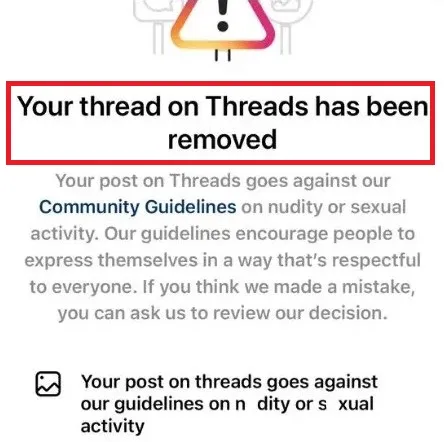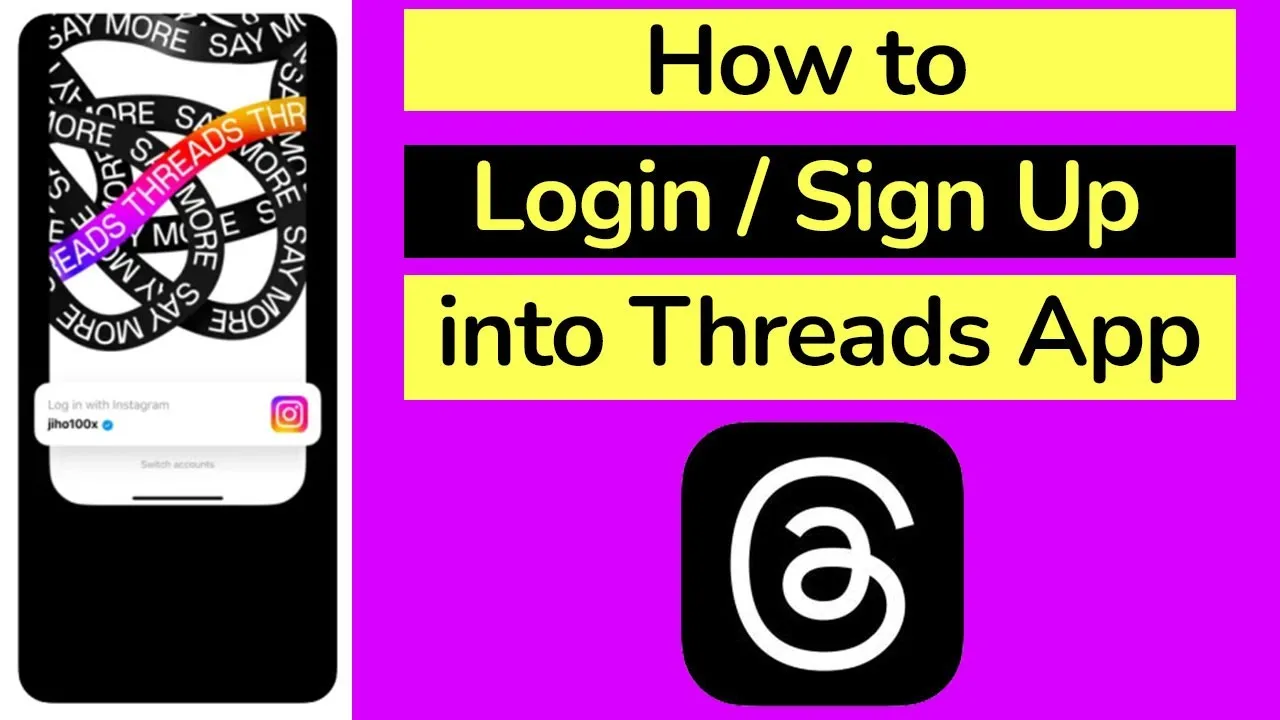The Twitter competitor app Threads reached 10 million Instagram users in only 7 hours. Your associated Instagram account must be deleted in order to deactivate your Threads account. It is required to delete specific posts.
Many people were on Threads to try out the new platform and check what new it has to offer. If you have tried Threads and decided to delete your account, we have some bad news for you. Currently, you cannot delete your Threads account without deleting the Instagram account you used to sign up for Threads.
According to the Threads Privacy Policy in the Instagram Help Center, “You may deactivate your Threads profile at any time, but your Threads profile can only be deleted by deleting your Instagram account.”
But if you are not willing to delete your Instagram account, you can consider deactivating your Threads account. This sounds interesting to you, here is a step-by-step guide on how to delete Threads account.
Limitations
To join Threads, you need an active Instagram account as it serves as the only means of accessing the app.
While signing up is easy for Instagram users, it is worth mentioning that you cannot delete your Threads profile separately.
The only way to permanently remove your Threads profile and its data is by deleting the Instagram account connected to it.
After signing up for Threads, you can choose to temporarily deactivate your profile, giving you a break from the app.
However, completely deleting your Threads presence without impacting your Instagram account is not a simple process.
If you deactivate your Instagram account, your Threads profile connected to it will also be deactivated automatically.
It is important to note that deactivating your Threads profile can only be done once a week.
This limitation, set by Mark Zuckerberg, aims to discourage users from easily leaving the platform.
A step-by-step guide on how to delete Instagram Threads account
Step 1: Open the Threads app and tap on your profile icon in the bottom right corner.
Step 2: Tap on the menu icon in the top right corner. It looks like two horizontal lines with the lower line being shorter.
Step 3: Tap on Account and then on Deactivate profile.
Step 4: Tap on Deactivate Threads profile and confirm your choice.
If you deactivate Threads Login, an Instagram app profile, your posts, and interactions with other users’ posts become invisible on the app.